In the fast-paced world of technology, time is of the essence. One way to enhance your efficiency on a Windows operating system is by mastering a range of keyboard shortcuts. These shortcuts not only make your workflow smoother but also save valuable time in the long run. In this article, we will delve into various types of Windows shortcuts, shedding light on their functions and how they can significantly improve your productivity. You’ll need those Essential Windows Shortcuts.
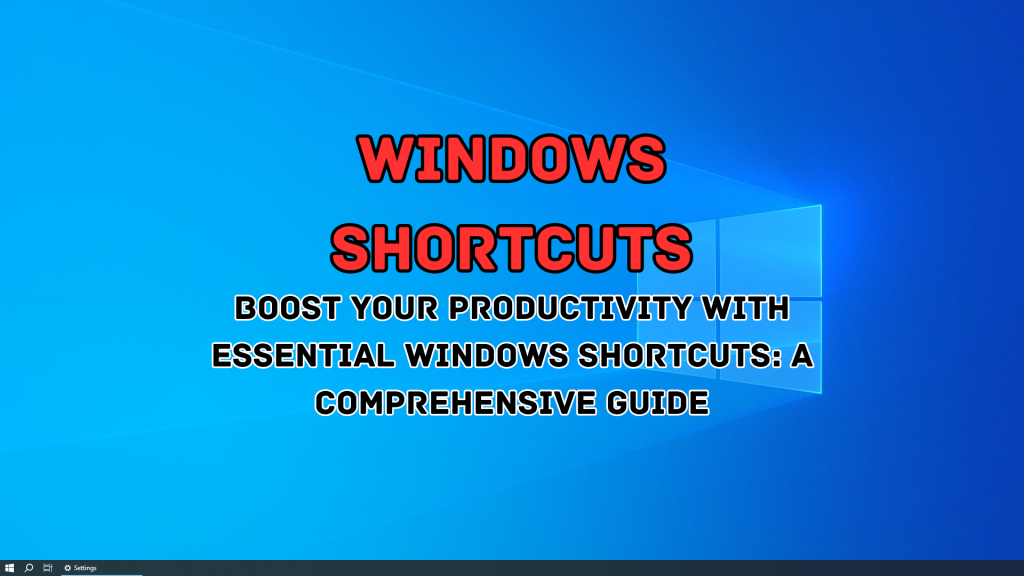
Basic Navigation Shortcuts:
- Windows key + D: Minimize or restore all open windows, providing quick access to the desktop.
- Alt + Tab: Switch between open applications swiftly, reducing the need to manually click through each one.
- Windows key + E: Open File Explorer instantly, saving time compared to navigating through the Start menu.
Text Editing Shortcuts:
- Ctrl + C (Copy) / Ctrl + X (Cut) / Ctrl + V (Paste): Standard shortcuts that streamline text manipulation.
- Ctrl + Z: Undo the last action, preventing the hassle of searching for the undo button in the toolbar.
- Ctrl + F: Find specific words or phrases in documents or web pages efficiently.
Window Management Shortcuts:
- Windows key + Arrow keys: Snap windows to different sides of the screen, optimizing multitasking capabilities.
- Alt + F4: Close the active window instantly, eliminating the need to navigate through menus.
- Windows key + M: Minimize all open windows, providing a clutter-free desktop.
Taskbar and Start Menu Shortcuts:
- Windows key + Number (1-9): Open or switch to the application pinned to the taskbar in the corresponding position.
- Windows key + X: Access the advanced user menu, saving time on navigating through settings.
Virtual Desktop Shortcuts:
- Windows key + Ctrl + D: Create a new virtual desktop for organized task management.
- Windows key + Ctrl + Left/Right arrow: Navigate between virtual desktops seamlessly.
System Shortcuts:
- Ctrl + Shift + Esc: Open Task Manager directly, allowing for quick monitoring and control of processes.
- Windows key + L: Lock your computer instantly, ensuring privacy and security in shared workspaces.
Mastering these Windows shortcuts can significantly enhance your productivity, allowing you to perform tasks with increased speed and efficiency. With just a few keystrokes, you can navigate, edit, and manage your workflow more seamlessly, ultimately saving valuable time in your day. Incorporate these shortcuts into your daily routine and watch as your productivity soars to new heights. Happy shortcutting!
Boost Your Productivity with Essential Windows Shortcuts.
Check out all Essential Windows Shortcuts.
Other Topics
Unveiling Tomorrow: The Future of Artificial Intelligence in 2024
Thanks for your information.